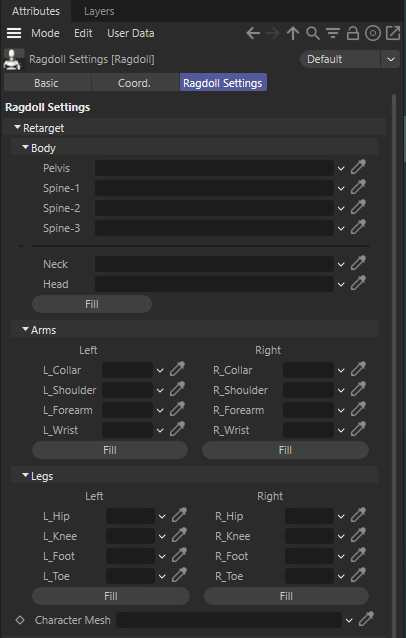
This menu is used to attach your Character to a Ragdoll plugin.
Here you can see sub-menus which represent different body parts of the Character.
The Ragdoll Plugin depends from the correct bone hierarchy. Usually it is the same hierarchy as the Mixamo provides. Mostly it means that Character bones-hierarchy should consist with the same amount of joints and have its parent-child structure. Usually this structure is a most common for all 3D Models.
*Important: Sometimes your 3d model can be deprived of the tip-joints for the head, toes, fingers. The plugin will try to solve this anyway, but it is better to manually create this bones (or convert null using Character menu/Convert/Convert to Joints command)
Filling the link-boxes with a correct bones.
The Ragdoll plugin is designed for a fastest and easy to use work.
This means that every part of the plugin provides a few-clicks workflow. As usually you are able to drag an drop an every bone in the each field. But in the Retarget submenu you are also able to fill the link-boxes not only one by one, but in a few clicks.
Just perform the next steps (example based on “Body”-part):
- Select the 1st bone in the hierarchy (here it is the Pelvis bone. In Mixamo hierarchy it usually is named “Hips”)
- With Shift-button holding select the last bone in the hierarchy (in our case it is the head-bone)
- Press the “Fill” button.



