The mesh is needed to calculate the sizes of the created dynamic colliders.
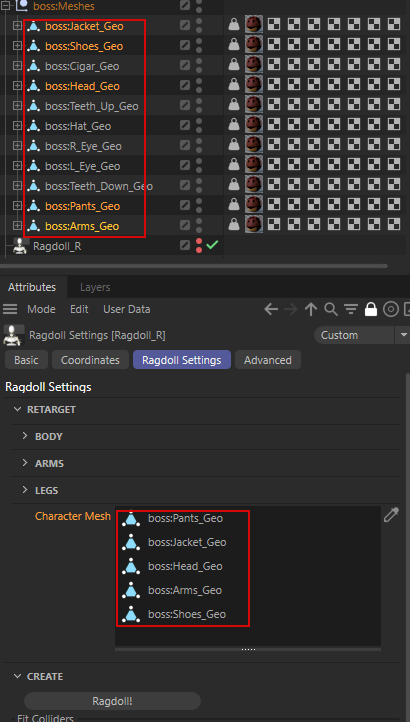
Any Ragdoll requires colliders for the correct work. The internal RP-algorithm calculates correct sizes of colliders for you. Only thing you need is to assign the character’s mesh to a plugin.
“Character Mesh”-in/exclude field: attach all your character’s main parts here.
However, Ragdoll plugin is designed in a maximum user-friendly way. Ragdoll plugin is able to find corresponding meshes even if you forget to assign it. So we can avoid this step at all.
But to guarantee the best result it is better to let Ragdoll plugin know what mesh to work with.
Plugin needs the mesh for calculating colliders only.
Buttons “Ragdoll”, “GeRay solver”, “Equip”, “Connect to”.
Old workflow below. Is not required anymore.
After v.1003
Mostly the mesh has to follow these main requirements:
Be a single mesh(fixed in v.1002. Not required anymore)The axis should be in the world center (reset it to a zero for the position and rotation).(fixed in v.1003. Not required anymore)
Some Characters may be delivered as separated parts – like: head, main body, shoes, hair, eyes etc. You need to combine required parts into a single mesh. You can avoid this step and fit the sizes of the colliders by hand.
For the Ragdoll simulation you don’t need eyes part or teeth. So just connect the head and body to a single mesh. In Cinema 4D you can use the simple “Connect and delete command” (don`t forget to bring received mesh into “Include”-tab in a corresponding C4D “Skin”-object).
- Create a single mesh.
- in the menu: Character/Skin. This command will create a Skin object
- put it under the resulting mesh
- In the Skin object / “Include”-tab / List – drop here the resulting mesh.



